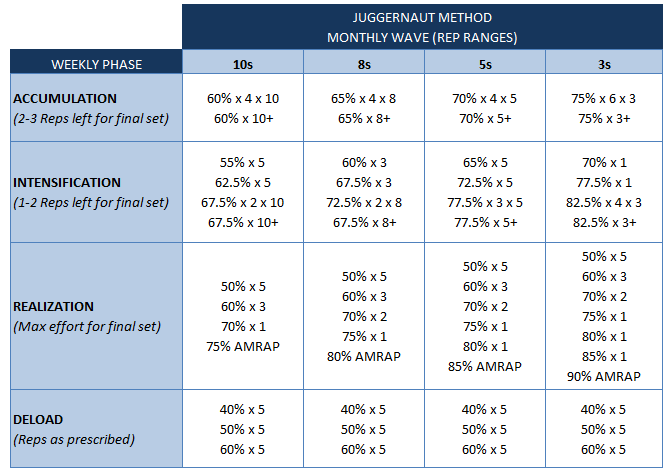Inverse Juggernaut Spreadsheet Template
While my assorted injuries have played havoc with my powerlifting performance, they have freed up time to research different training programs and to design spreadsheet templates to accompany them.
The powerlifting program spreadsheet I’m sharing here is the Inverse Juggernaut method template.
Inverse Juggernaut Blank Template (excel version)
Inverse Juggernaut Template (google sheets version)
The Original Juggernaut Method
I was initially drawn to the Juggernaut Method as it uses RPE (rate of perceived exertion) for the final set of each day’s session, combined with auto-regulation to moderate the rate of progression between monthly phases. The Juggernaut program explicitly handles the progression, ensuring that progressive overload happens through each phase but uses my actual performance to either speed up or slow down the planned intensity increases.
In other programs I find that I can get lost in RPE classifications and never actually seem to progress the weight or reps from one week to the next as I’m still trying to fine tune what RPE 8 represents in terms of weight and reps. Alternatively, with simple linear progression methods (eg Stronglifts 5×5) the relentless weight progression can very quickly have me collapsed on the floor.
The Juggernaut method is quite involved and if you want to use it I recommend the supporting book Juggernaut Method 2.0
The Juggernaut program has 4 monthly waves with decreasing rep ranges (and increased weights) and weekly mini-phases that build to a “Realisation” peak in the third week of each wave
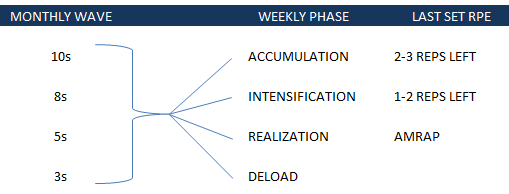
The original program’s rep structure for 16 weeks, looks like this:
Some of the key features in this table:
- The training max is based on 90% of your actual max. Quoted % are based on the training max. Eg. 75% of training max is actually 67.5% of your actual max.
- You start the first month in the 10 rep range wave.
- You work through each weekly phase starting in Accumulation.
- There are 4 workouts per week, focussing individually on Bench, Squat, Deadlift and Military Press.
- The last rep of each day (apart from deload week) is an autoregulated set where you aim for the specified RPE.
- Each monthly phase builds to a Realisation peak where you aim for As Many Reps as Possible for the specified weight
The Inverted Juggernaut Method
I have opted for the inverted method, which switches reps and sets, as it helps focus on quality with the lower reps. Overall weight pushed remains constant and the rest period is fixed.
Pros of Juggernaut Method
- Uses the tried and tested method of progressive overload, each week from phase to phase, the intensity of lifts increases.
- Uses auto-regulation so that your performance determines the rate of progression for each phase. This is set at the AMRAP stage of the realisation phase.
- Fatigue is minimised as each of the main lifts is only trained once per week and there is a deload week after every mini-cycle
- Designed to fit in with other training programs eg running, football, BJJ
Cons of Juggernaut Method
- Not considered optimal for powerlifters as the weight range is relatively low. The extremely useful Powerlifting to Win website suggests that powerlifters should be spending most of their time lifting in the 80-90% range. Juggernaut pushes the intensity through reps rather than weights and you don’t tip into the “powerlifting range” until late in the program.
The 2.0 version of the Juggernaut Method book includes a series of modifications to the original method including a powerlifting meet peaking template and the inverse method.
Inverse Juggernaut method spreadsheet
And finally, here’s the actual spreadsheet – Inverse Juggernaut Blank Template (excel) or the google sheets version.
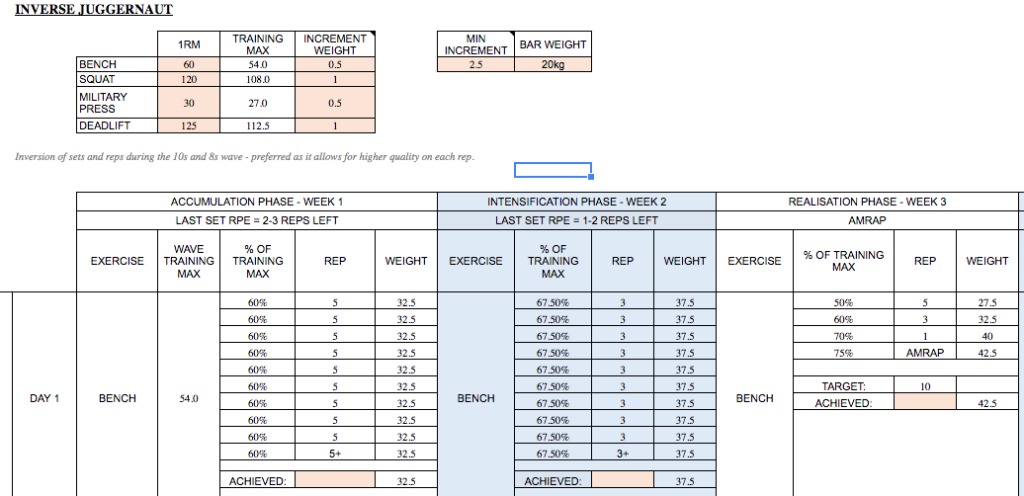
Hopefully it is fairly self-explanatory. The orange cells require user input and the rest should calculate automatically.
You start by entering your 1Rep Maxes for each of the 4 main lifts, if you don’t yet have 1RM use the 1RM Calculator to estimate it based on your known rep max – I’ve included one in the google sheets version of the template. The spreadsheet then converts this to the Juggernaut training max which is a mere 90% of your actual max!
The increment weight section determines how quickly the wave training max is ramped up each month. It’s recommended that you set upper body exercises to 0.5kg and lower body to 1kg but you can play around with this if you want.
I’ve also got a section to fill in your barbell weight and then your minimum weight increments so that the exercise load is always a multiple of these options.
Then you just need to crack on and lift the specified routine paying attention to the RPE you are targeting for the last set. Its not until the realisation week that you go all out and attempt as many reps as possible!
There are more orange boxes under each day’s session for you to enter the achieved number of reps. In realisation week the total reps will be used to adjust the training weight for the next month’s wave. So as an example:
In the 10 rep wave, if you achieve 10 reps in the AMRAP set (which is the minimum expected) your training max will remain the same. If you do more than 10, your training weight will increase by the extra reps * the increment weight set above. So if you crank out 12 deadlifts your training max will increase by 2kg! Whoopie do! If you are having a bad day and noodle your way to a pitiful 8 reps, your training max will decrease by 2kg.
Don’t forget that the program requires accessory exercises which aren’t scheduled on the spreadsheet – you’ll need to track these yourself.
Let me know if you have any problems with the spreadsheet or ideas of how to improve it.